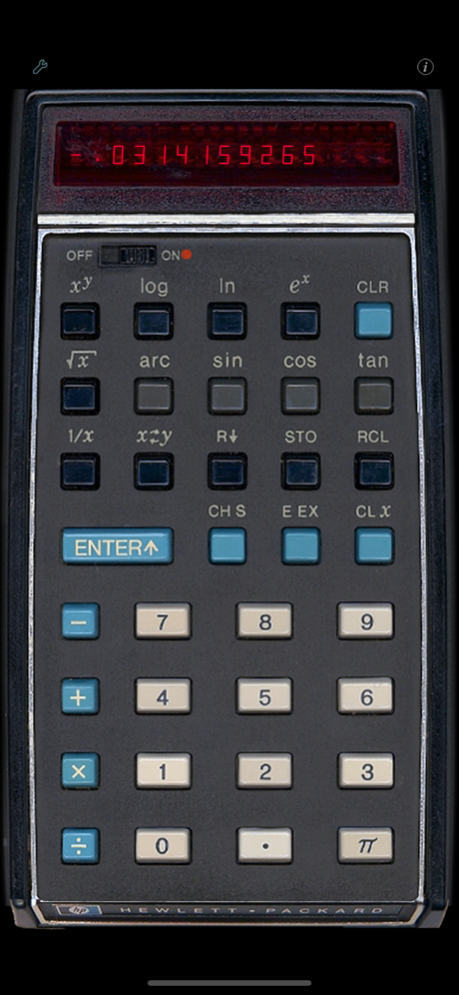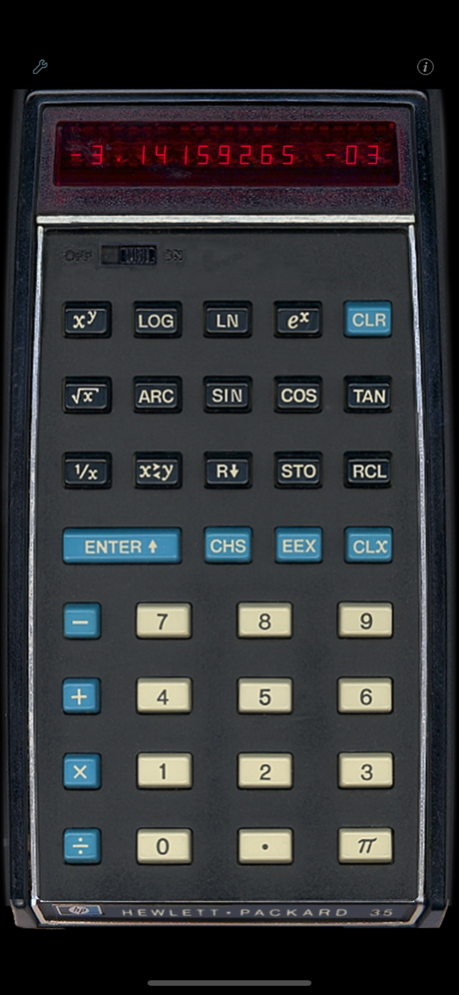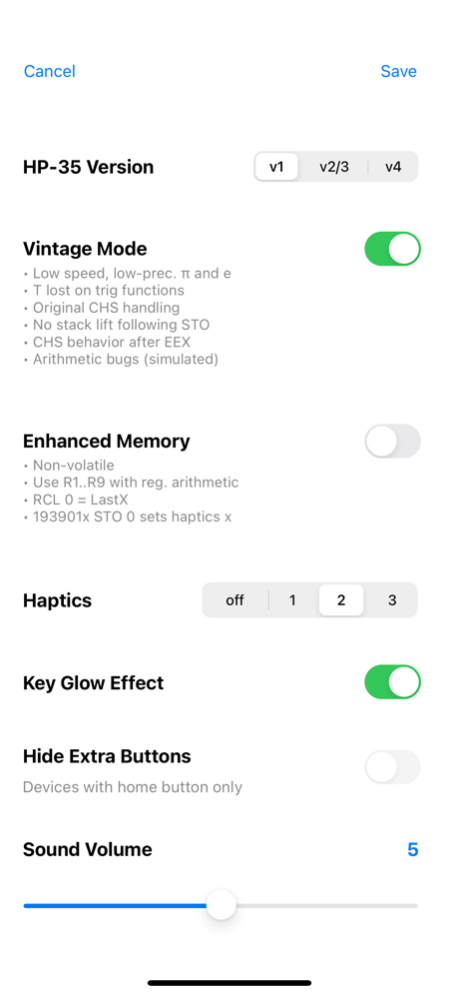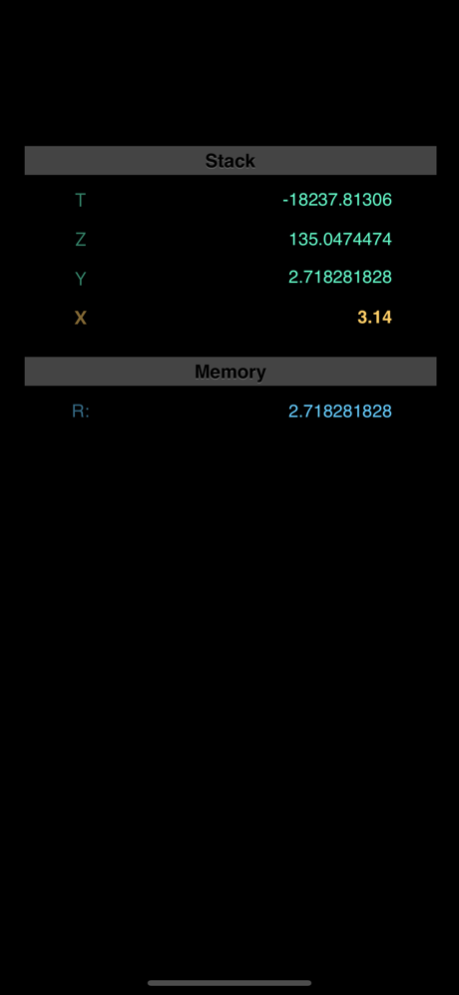RPN-35 SD 2.1
Continue to app
Paid Version
Publisher Description
On January 4, 1972, Hewlett-Packard announced the HP-35, world's first scientific calculator small enough to fit in a pocket - more precisely, Bill Hewlett's shirt-pocket. The HP-35 was an immediate hit with students, engineers, and scientists. Despite its steep price of $395 (more than $2,200 today), it sold ten times better than anticipated in the first year.
Experience this unique calculator that won HP the prestigious "IEEE Milestone in Electrical Engineering and Computing" in 2009.
Features:
• Photo-realistic look-and-feel
• Three skins: version 1, versions 2 & 3 (1973) and final version 4 (1974)
• Vintage mode
• Enhanced memory mode
• Key-click and key-glow, both optional
• Swipe left across display to correct wrong number entries
• Cut/copy/paste display value
• Display stack registers and all memory registers
• All decimal points but one light when iPhone battery charge drops below 5%
Vintage mode
In this mode, peculiarities of a real HP-35 are simulated:
- original speed of operation
- stack register Z copied to T on trig functions
- leading zeros may be entered
- a negative number may be entered by pressing CHS before or after the number
- a keyboard entry or RCL immediately following STO does not raise the stack
- for version 1 only: a number of known arithmetic bugs
Enhanced memory mode
- non-volatile stack and registers
- use registers 1 through 9 with HP-45-like register arithmetic
- register 0 works as LastX register
Sep 22, 2022
Version 2.1
• Haptics
– Set the haptic feedback level in the calculator's settings.
– „Sounds & Haptics“ / „System Haptics“ must be on in the iPhone's settings.
– Note that iPads have no haptics engine.
• Optimized Settings View for devices with Home button
• Compatibility with iPhone 14 Pro
About RPN-35 SD
RPN-35 SD is a paid app for iOS published in the Office Suites & Tools list of apps, part of Business.
The company that develops RPN-35 SD is CuVee Software. The latest version released by its developer is 2.1.
To install RPN-35 SD on your iOS device, just click the green Continue To App button above to start the installation process. The app is listed on our website since 2022-09-22 and was downloaded 5 times. We have already checked if the download link is safe, however for your own protection we recommend that you scan the downloaded app with your antivirus. Your antivirus may detect the RPN-35 SD as malware if the download link is broken.
How to install RPN-35 SD on your iOS device:
- Click on the Continue To App button on our website. This will redirect you to the App Store.
- Once the RPN-35 SD is shown in the iTunes listing of your iOS device, you can start its download and installation. Tap on the GET button to the right of the app to start downloading it.
- If you are not logged-in the iOS appstore app, you'll be prompted for your your Apple ID and/or password.
- After RPN-35 SD is downloaded, you'll see an INSTALL button to the right. Tap on it to start the actual installation of the iOS app.
- Once installation is finished you can tap on the OPEN button to start it. Its icon will also be added to your device home screen.